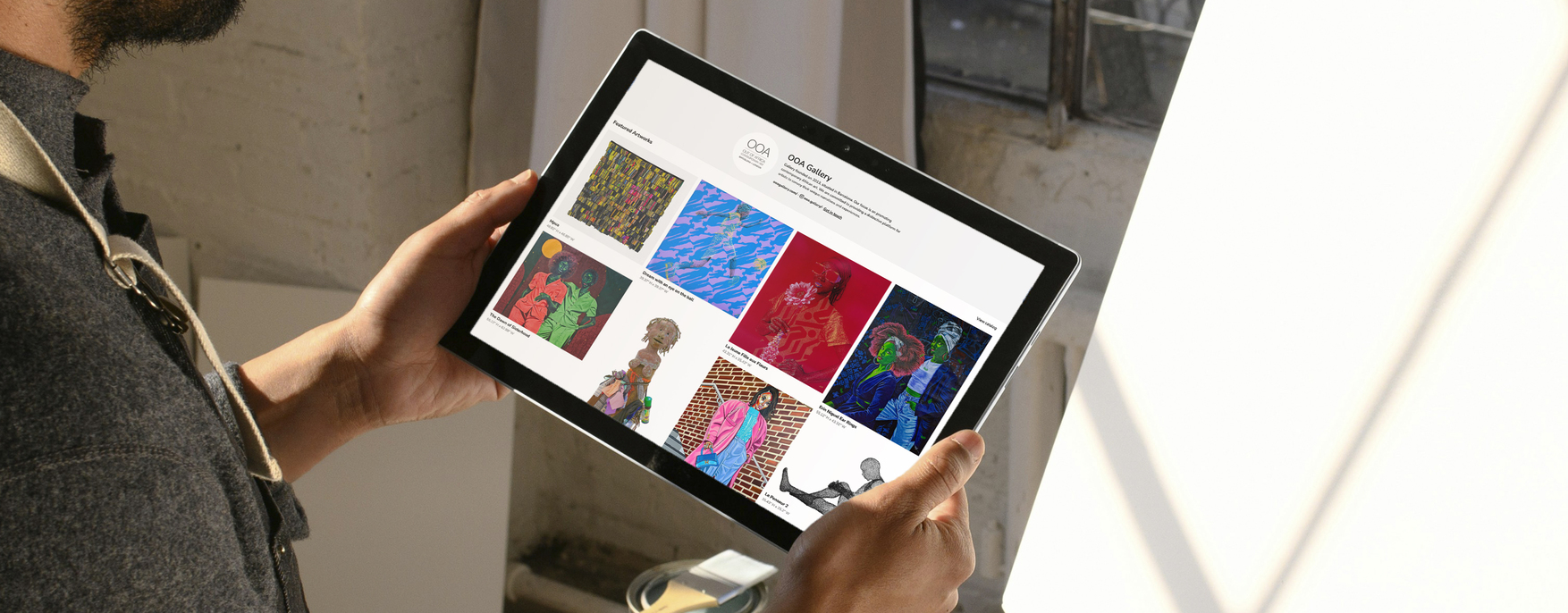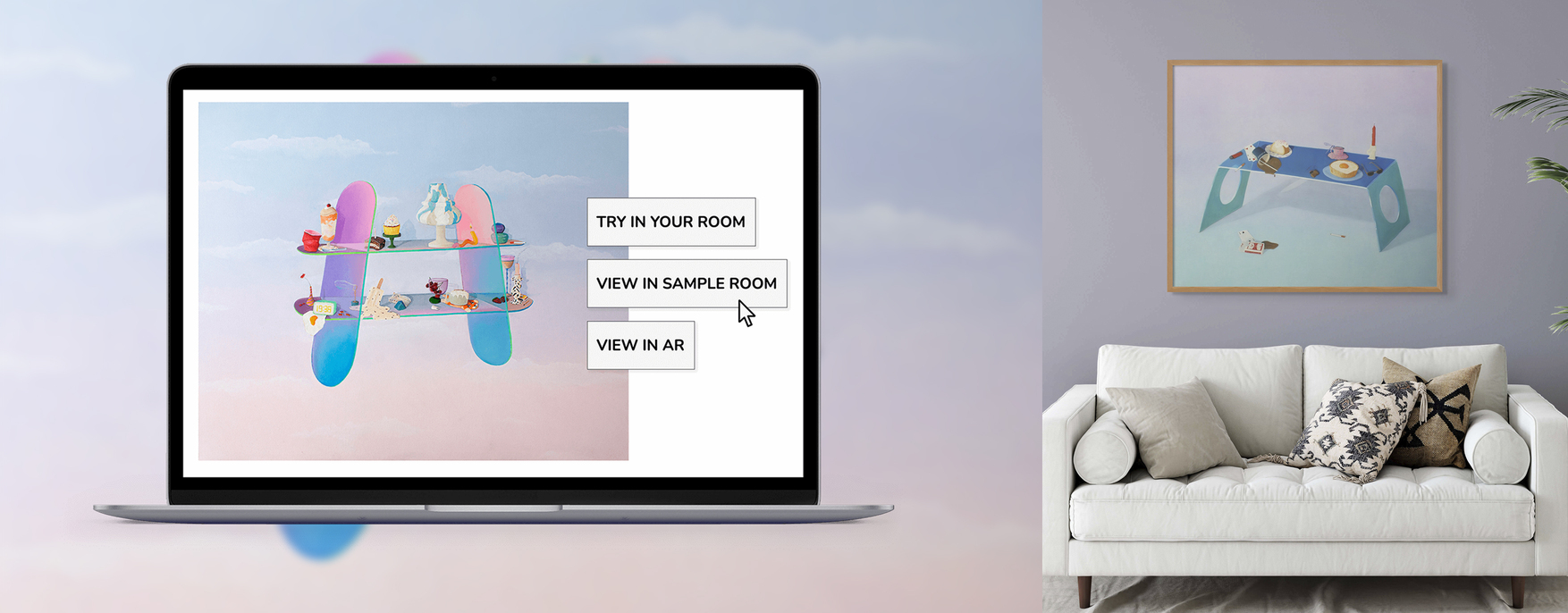Are you looking to promote your art? There are several things you can do to get your art noticed online. One key strategy is having a robust online portfolio that shows your artworks and provides essential details about your catalog, collections or exhibitions. See how it works with this Online Portfolio by artist Fernanda Kusel and the OOA Gallery.
With the help of ArtPlacer’s Online Portfolio, this task has never been easier. With a ready-to-use design, all you need to do is focus on crafting a narrative for your artwork. Easily highlight the pieces in your collection or show, targeting a global audience.
If you want to create a visually striking Online Portfolio to engage collectors and enrich their art buying experience, keep reading along.
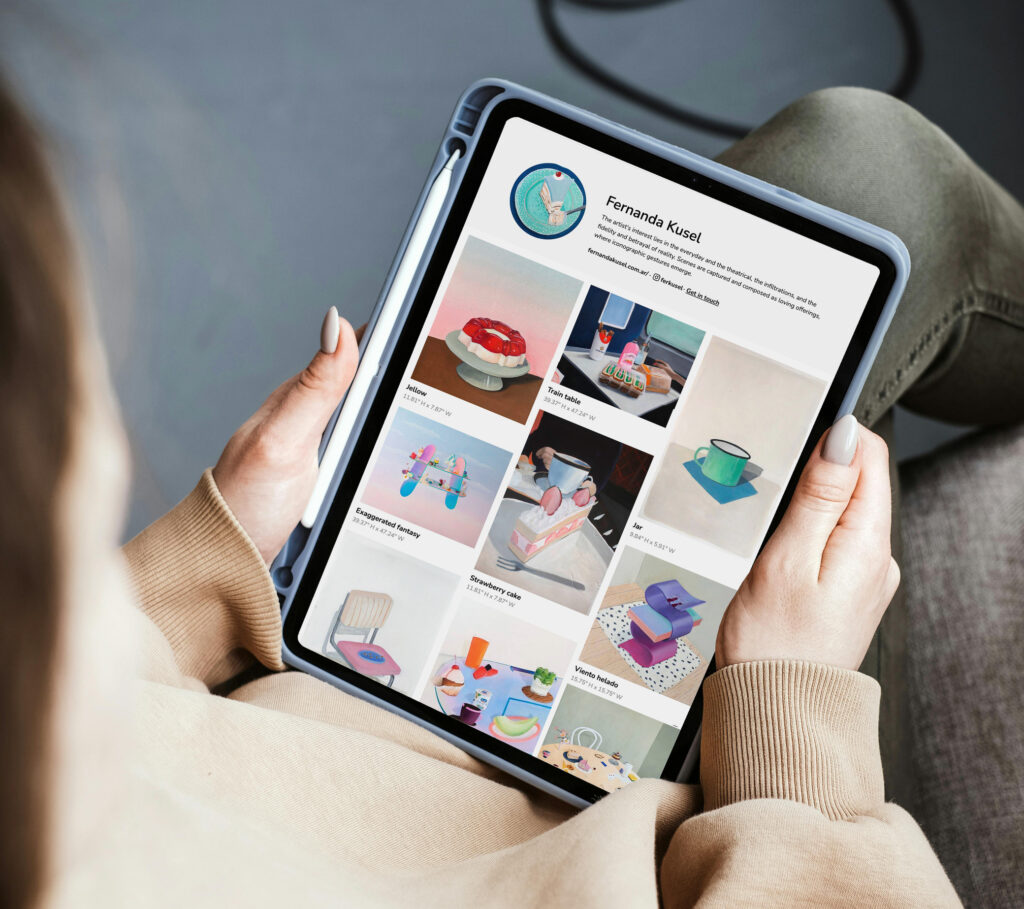
Share your catalog in an engaging format that promotes interactions and helps you drive more art sales.
Contents
What is an online portfolio
ArtPlacer’s Online Portfolio is ideal for showcasing your art catalog online, engaging potential collectors, and reaching a wider audience. Its elegant and minimal design is tailored to the art world audience, and its responsive on all devices. To promote visitors’ interactions with your pieces, we use tools such as Augmented Reality and View on your wall art visualization plugins, that will bring your art to life. Host 3D virtual exhibitions and interactive room mockups to further captivate your audience and encourage purchases with easy Inquire and Buy options.
These ‘try-before-you-buy’ options bring art buyers closer to the experience of seeing the artwork live in their homes by allowing them to visualize it on their own walls. Whether by uploading photos of their space to create accurate, to-scale digital mockups or by using Augmented Reality technology to see the art through their device’s camera, visitors can experience the artwork in their chosen environment. These interactions provide clarity and confidence, making collectors more likely to complete a purchase.
With a ready-to-use design, ArtPlacer’s Online Portfolio thrives as your ally to showcase a full catalog or collection while building an engaging narrative that pushes visitors to want to learn more about the pieces and the artists.
Your Online Portfolio is the place to present all the essential information about your catalog or specific collections you want to highlight. Once you have filled in essential data such as your gallery or artist name, profile image, short bio or description, website, Instagram, contact email, and exhibition statement, you can share the portfolio via a link or in a printable QR code that you can add to your art fair booth or gallery space.
If you are looking to grow your mailing list and create an email marketing campaign that pushes clients down an art buyer’s journey that will lead them to actually make a purchase and boost your art sales, then the “Get in touch” button in your profile is your ally. This essential must-have works as a lead generator collecting information from users expressing interest in the artists or the pieces. You will receive all data about each new lead directly in your inbox along inquiry messages.
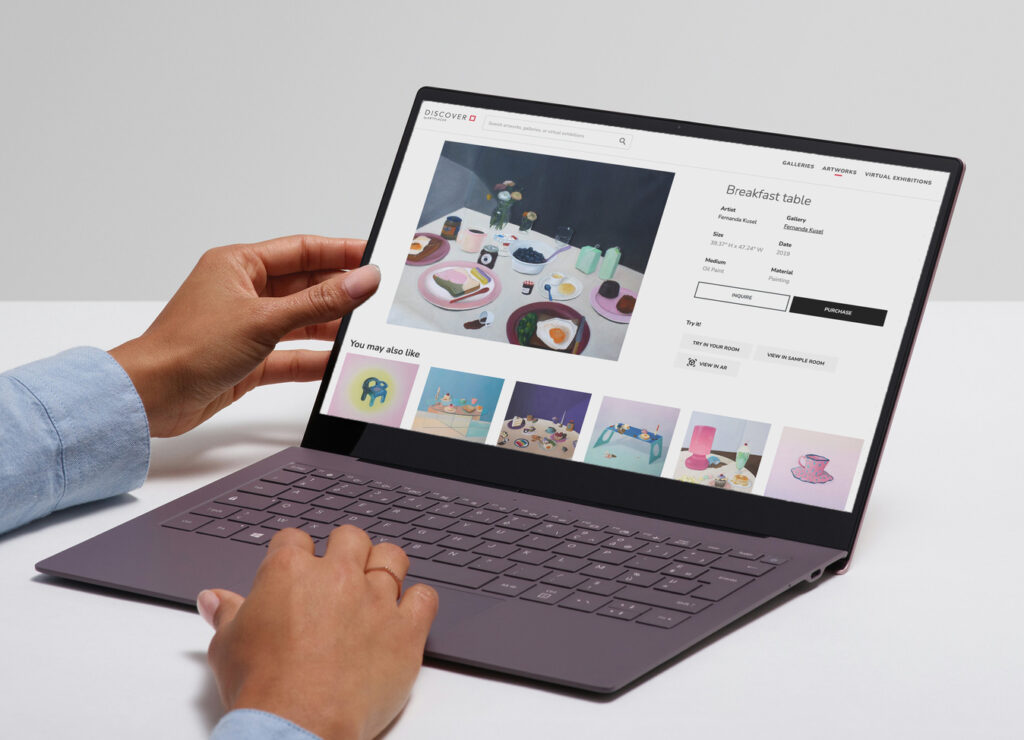
Showcase your available artworks in a ready-to-use Online Portfolio and engage potential collectors.
Benefits of having an online portfolio as an artist or gallerist
One reason your Online Portfolio should always be updated and ready to be shown is that there are several instances in artists’ or gallerists’ careers where this asset comes in handy. For example, if you are preparing your next in situ show, you can email your audience the link to your Online Portfolio as a preview of what they will see live. This will allow visitors to familiarize themselves with your artworks and move one step closer in the art buyer’s journey to make a purchase.
Sharing your catalog in advance via a newsletter is a time-saver when it comes to dealing with inquiries before the exhibition opens. You can even secure exclusive visits before general admission with interested clients, by sending them personalized emails with your portfolio and inviting them to see the pieces they are interested in and close the deal.
If you are preparing for the art fair season, there are several instances where you can best use your Online Portfolio as an asset to promote your catalog. For example, you can add the printable QR code on tags or stickers you can place in your booth walls. This will create an interaction opportunity with fair attendees who can take the link home and follow up the live exhibition with a potential inquiry.
On that same note, when planning your next show, it is essential to add the QR code in all printable assets you will have available in your booth like flyers and business cards.
Are you attending the Affordable Art Fair NYC fall edition 2024? Check the “Art Marketing Checklist: Affordable Art Fair x ArtPlacer” available inside ArtPlacer Academy. Log in to your ArtPlacer account or start your free trial to access it.
This link should also be part of the press releases and media kit you will be sending to journalists, art critics, bloggers, and any other people who can write about it and get the word out about your next exhibition. The direct link to your Portfolio will help them access further information and increase the likelihood of them picking up the news.
You can cater to past clients by sending them a customized email invitation about your upcoming show including a link to your Portfolio showcasing new available artworks that match their style or artists they might be interested in.
When it comes to social media, your Portfolio is an essential asset to have linked in your profile’s bio. You can engage your audience and create a buzz about your upcoming exhibition by sharing a selection of artworks in a Room Mockup via Instagram stories with a link to your portfolio to see the full collection.
Another essential communication is the “last call” email, that reminds your audience that your exhibition is about to close and creates a sense of urgency, pushing them to visit your show. By adding a direct link to your Online Portfolio you are giving them an exclusive preview of what they will see live and extra reason to visit.

Visitors to your Online Portfolio can inquire about particular artworks and visualize them in their walls with the help of Augmented Reality technology.
How to turn your Online Portfolio into a lead magnet
Your ArtPlacer Online Portfolio is a tool to showcase your work and connect with potential art buyers or leads. This feature works as a lead magnet to capture potential clients’ data and build a relationship that can boost your art sales.
In your Online Portfolio, visitors have different points of contact:
-Get in touch: this button at the top of the page allows the visitor to share their contact information.
-Contact form: this is accessible at the bottom of the portfolio by any visitor who has seen your work.
-Artwork page: here, visitors have two points where they can get in contact with you by either clicking on the Inquiry button or by clicking on the Purchase button and opening the Purchase form.
How to create your Online Portfolio with ArtPlacer
Follow this step-by-step guide on how to create your own Online Portfolio with ArtPlacer:
- First you need to sign up or log in to your ArtPlacer account.
- Click on “Artwork” and add your selection of available pieces you want to showcase. You can add them in bulk to save time with a CSV file.
- Click on “Discover Portfolio” on the top menu”
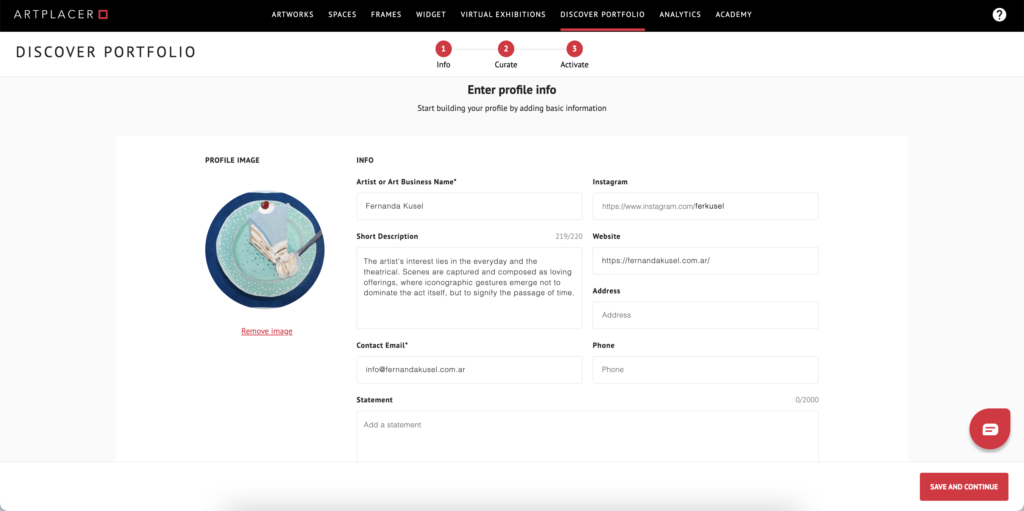
- Fill the blank fields with essential information about yourself name, contact email, Instagram, and website.
- Write a brief description of what you do. If you are attending a future event make sure to include essential information about the event, such as where visitors can find your booth, your full visiting address, opening hours, and when the exhibition starts and ends.
- Write your exhibition statement and add it to this page. It will be one of the central parts of your Online Portfolio helping visitors understand more about the showcased artworks.
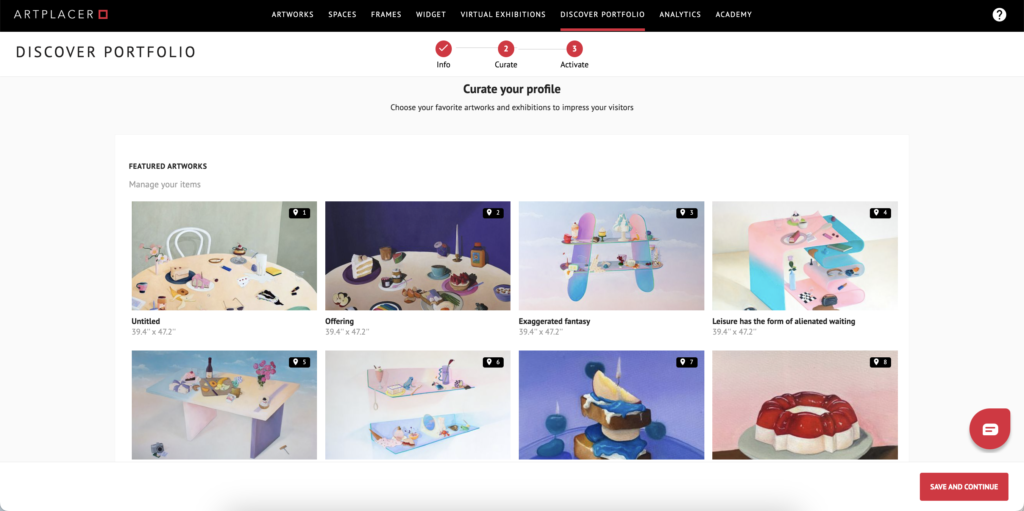
- Select at least 4 featured artworks. You can also add a Sample Room or digital mockup where visitors can interact with your art and a 3D Virtual Exhibition.
- Save your information. In the following screen, you will be able to make your Online Portfolio available inside Discover ArtPlacer site and make your artworks public on the ArtPlacer AR Mobile App.
- Once your portfolio is ready, you can click on “Copy link” or “Generate QR code” to share it.
- Share your Online Portfolio via link on social media and email communications. Don’t forget to add it to printable assets that you will have inside your art show or exhibition.
Now that you know how to create an Online Portfolio, it’s time to try it and create your own.