In today’s world, the concept of exhibiting art has transcended physical and spatial limitations, technology developments like social media and art marketing tools ArtPlacer’s Virtual Exhibitions allow artists and gallerists to showcase their artworks to a global audience.
What is a Virtual Exhibition and how can you create one? Follow this step-by-step guide that covers the process of curating your own online art show, plus, how to promote to a digital audience with strategies to expand your reach and engagement.
Creating a virtual exhibition opens up a new series of opportunities to connect with art enthusiasts and collectors around the globe. Learn how to curate an engaging Virtual Exhibition that captivates audiences and elevates your artistic career
Contents
What is a virtual exhibition?
Virtual Exhibitions are 3D online customizable galleries that visitors can navigate through and have the chance to interact with your art, as they would do in a physical gallery. They are open 24/7 and are easily accessible via link or embedded on your artist, gallery or art business website, making your art go from local to global.
ArtPlacer Virtual Exhibitions offer a variety of settings to showcase your art: from intimate galleries to museum-like spaces and even art fair booths. You can customize wall colors, floors, and ceilings to enhance your selected artwork. Check all the available gallery spaces and find the perfect one for your next online art show.
We live in a hybrid world where digital and physical experiences merge, Virtual Exhibitions give artists and gallerists the chance to take their physical shows or in situ shows to the online world.
You can emulate your physical exhibition and create an interactive experience for your visitors with ArtPlacer’s Website Integrations, or you can even opt to replicate your existing physical gallery online.
How to create a virtual exhibition?
With ArtPlacer you can create a Virtual Exhibition to showcase your art in a matter of minutes. Just follow these simple steps to create and curate your own online 3D art show:
-Choose a venue: is it a small gallery, a booth, or a museum space? Think about it as the context for your visitor’s experience.
-Customize your digital gallery: select the desired texture for the floor. Choose a wall and ceiling color that highlights your art pieces. Remember: the idea is to create an ambiance that reflects your artistic view.
-Pick a theme for your online art show: have a theme, subject, medium, or technique that binds them together.
-From the ArtPlacer Virtual Exhibition Creator Dashboard, you can upload a curatorial statement or a brochure in PDF format.
-Select the art pieces you want to showcase. Virtual Exhibitions support a variety of files like JPG, PNG, GIFs, videos, and NFTs.
–Select frames: pick the right style of frames and mats from our current selection to highlight your artworks.
-You can also add 3D objects or sculptures to your online art show. Click on “Pedestals” to place a statue in the virtual gallery. You can also customize the pedestal and choose its position, size, and color.
-Layout your art pieces in the space: you can upload multiple artworks at the same time and play around with their placement to find the perfect setup.
-Add additional elements that make your online art show come to life like texts on the walls or mockups of visitors. Get these downloadable and ready-to-use assets.
-Now you just have to press the “Publish” button and make your 3D online gallery available to an international audience expanding your reach.
Promote your Virtual Exhibition
Virtual Galleries can be hosted on artist’s professional and business websites or shared via a link with their audience on social media or via email. An online art show can become an essential part of your art marketing strategy that helps you drive organic traffic to your website, interact with your audience, and get more people to know about your available artwork.
Follow these steps and create a killer strategy to promote your own 3D Virtual Art Gallery:
-Create momentum: let your audience know there is a new event coming up via email or through your social media channels.
-The big opening: share the news with your audience in a newsletter, and let them know they can now enter and enjoy the show.
-Share captures or video tours of your online art show on Instagram to keep people coming.
Learn more tips and recommendations to effectively boost your sales and commissions with a Virtual Exhibition
Watch the exclusive webinar “Key art marketing strategies to promote your exhibition with Gita Joshi” on ArtPlacer Academy. Take the lesson by logging into your ArtPlacer account or starting your free trial.

Example of an online art show created with ArtPlacer’s Virtual Exhibitions. Check this show: “Numinous” by Monika Morgenstern.
Frequently asked questions about online art shows
Find the answers to frequently asked questions about Virtual Exhibitions and how you can easily curate and promote an online art show.
What are the benefits of hosting a Virtual Exhibition for artists and galleries?
Hosting a virtual exhibition offers several advantages, including helping you get your art noticed online by making your show available by embedding it in your website, and sharing it through social media and email marketing campaigns.
Online art shows are low-cost options to showcase your body of work, you don’t have to take into account the overhead costs associated with a physical exhibition and still you can provide a unique and interactive experience for viewers.
Can I customize the virtual gallery space to match my aesthetic?
Yes! ArtPlacer allows you to customize certain aspects of your virtual gallery, from the layout of the pieces to the walls and ceiling colors, ensuring that these digital spaces perfectly complement your artwork and artistic vision.
How do visitors navigate through a Virtual Exhibition?
Navigating through a virtual exhibition is intuitive and user-friendly. Visitors can explore the gallery space at their own pace just like they would do on a physical gallery.
Clicking on artworks allows the visitor to view more details and even see the artwork on their own walls with the help of ArtPlacer’s Widgets. These interactions can lead to inquiries or direct purchases.
Is it possible to integrate multimedia content into my Virtual Exhibition?
Yes, you can enhance your Virtual Exhibition with multimedia content such as videos, GIFs, and NFTs, adding another layer of depth and engagement for your audience.
Can I track analytics for my Virtual Exhibition?
ArtPlacer provides an Analytics tool that allows you to track essential key metrics like the number of visitors to your show and from which countries they come, as well as interactions with specific artworks. This data can help you gain valuable insights into your audience and optimize future exhibitions for art sales and growth.
Are Virtual Exhibitions suitable for photography and other kinds of artworks?
Absolutely! Virtual Exhibitions are versatile and can showcase a wide range of artwork, including photography, paintings, sculptures, digital art, and more. Whether you’re a traditional artist or working in new media, an online art show can effectively showcase your creations to the world.
Now that you know how to create and promote your own 3D Virtual Gallery is time to curate and share your artwork with the world, sign up to ArtPlacer and start your free trial!

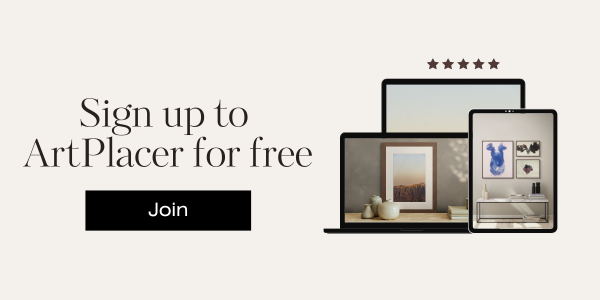
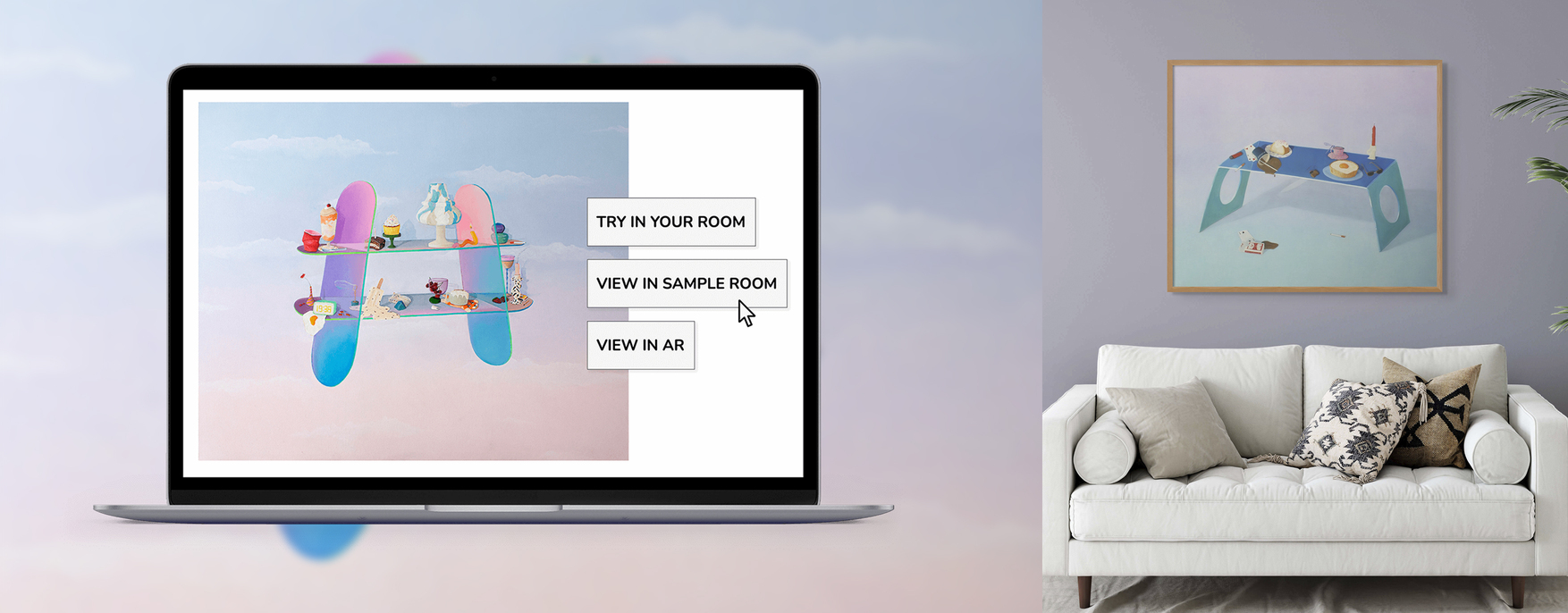


Thanks for sharing. I read many of your blog posts, cool, your blog is very good.