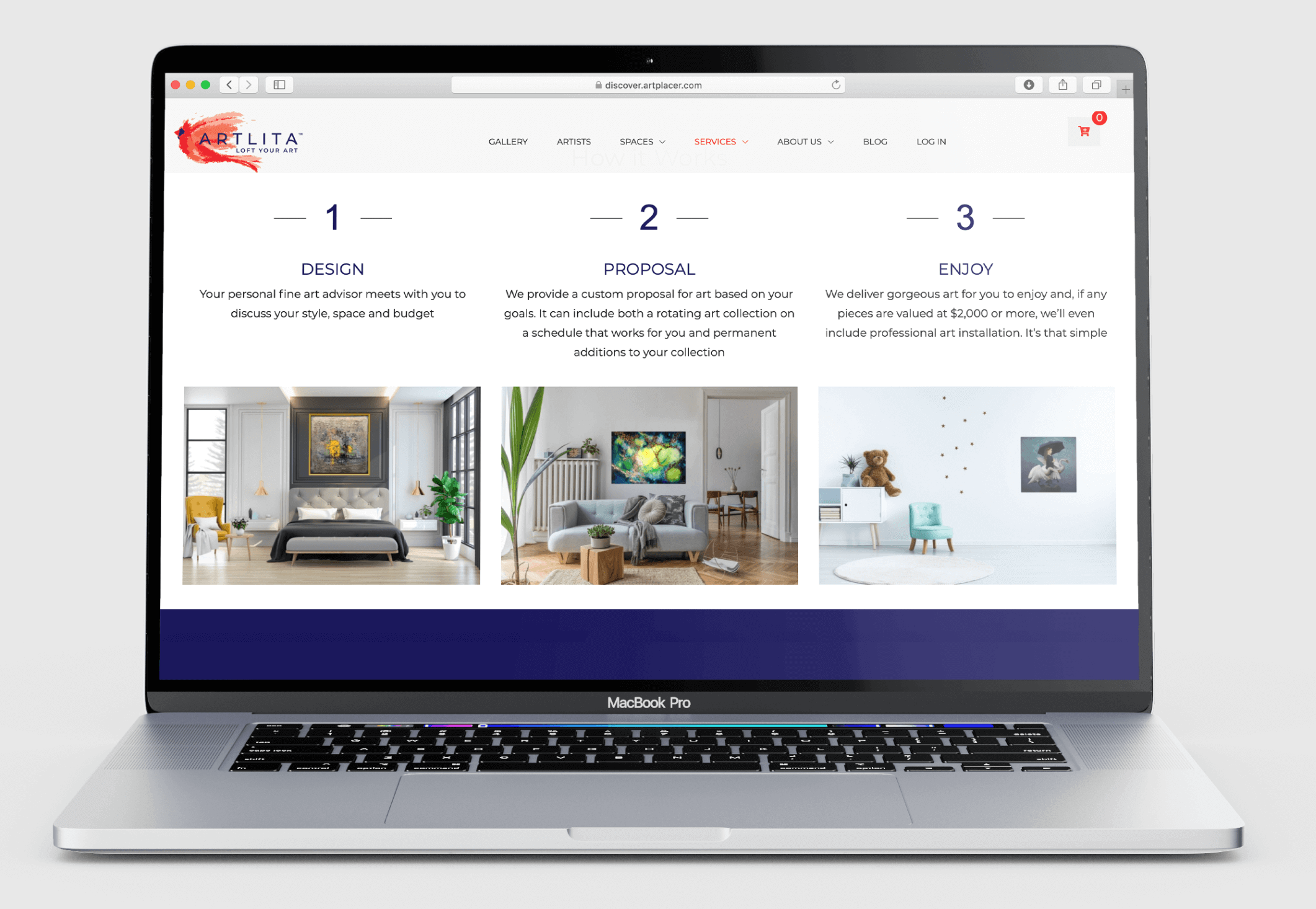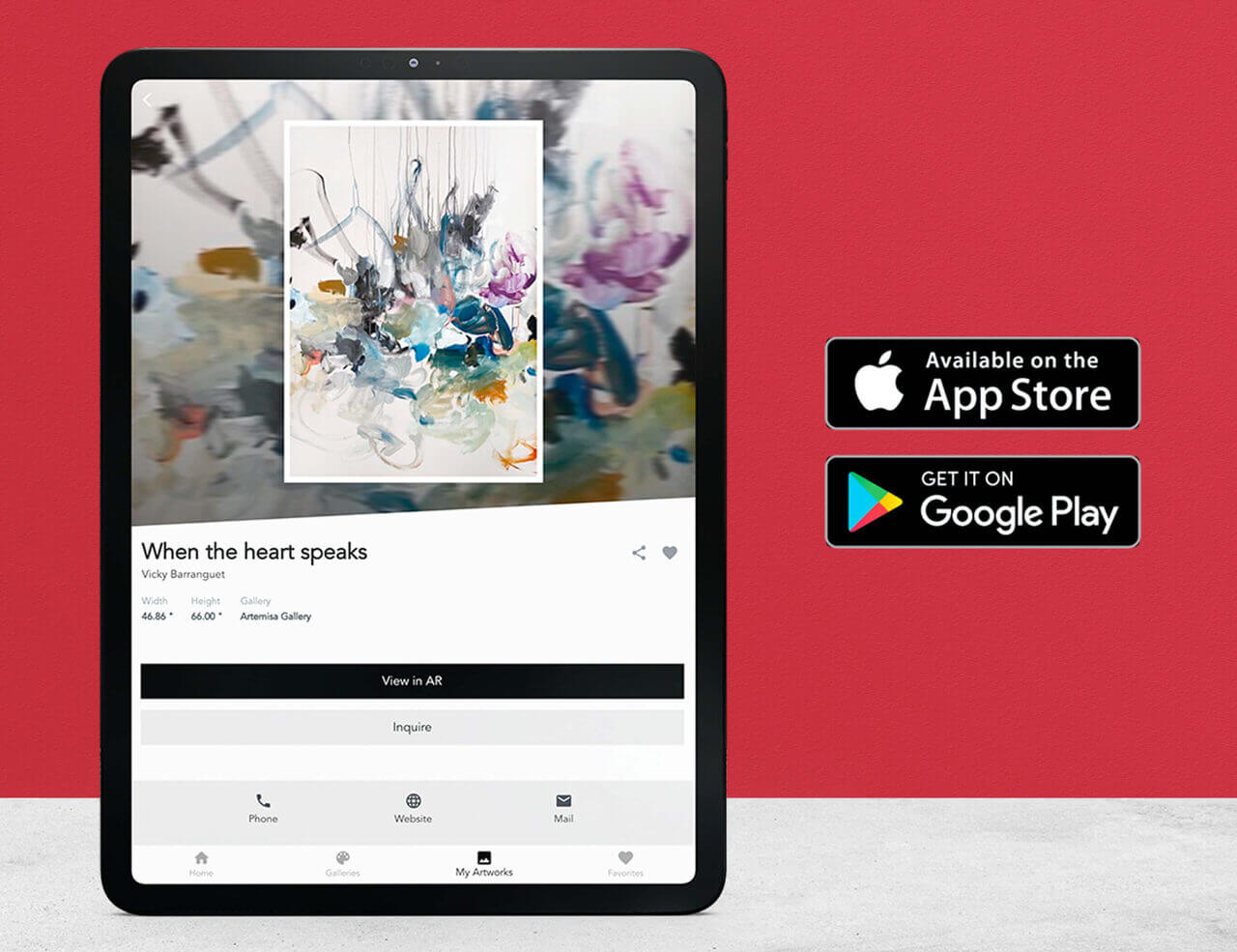ArtPlacer Mobile App allows you to view artworks and photographs on your walls, in real-time and with proper dimensions. Download it for free on the Apple Store or Google Play.
In this tutorial, we will show you how to select an artwork from a Partner Gallery and preview it in your home or desired space.
Contents
Tutorial
Open the ArtPlacer Mobile App
When you open the app you will find a Home section, a Gallery section, a My Artworks section, and a Favorites section.
Head over to Galleries
These are our Top Partner Galleries currently using Artplacer’s web-based services and the list is growing quickly.
Select a Gallery
Then, choose a piece that you love.
Click on Preview with Augmented Reality
Your device camera will open. You need to stand about 3 steps away from the wall you want to place the art on.
Aim your device to the floor
Move it in a circular motion until the marker appears.
Match the red line right at the intersection of the wall and the floor
Hit Done to place the artwork on the wall.
Move the art around to find the right place on the wall
You can also move your device or move yourself to change your perspective.
Enjoy trying artworks!
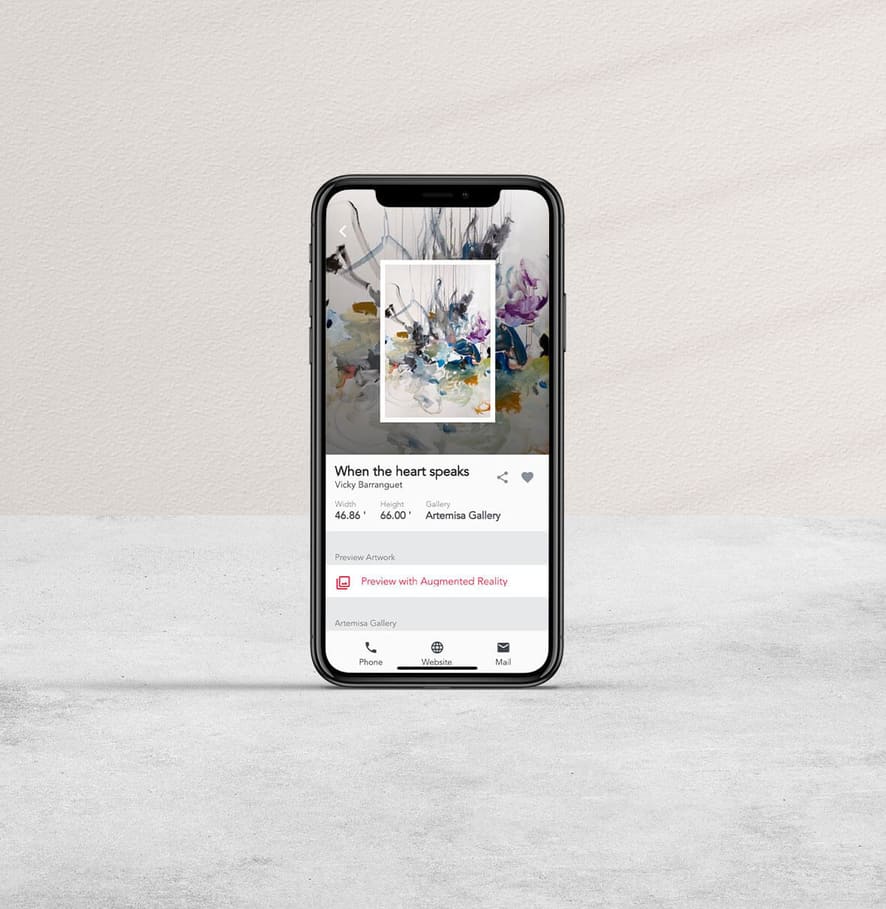
We hope you enjoy using the ArtPlacer App. To read more, click here. If you have any doubts or suggestions, feel free to contact us.